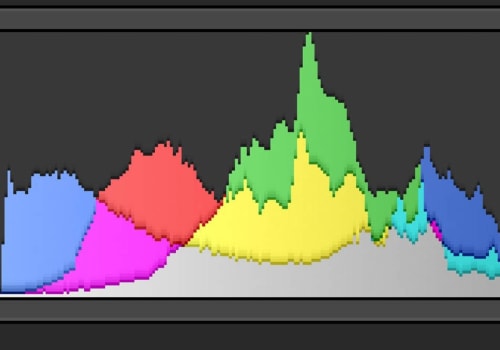Using the Curves Tool in Photoshop
If you are a photographer looking to take your food photography editing skills to the next level, then using the curves...
Using Third-Party Presets and Actions
Are you looking for a way to edit your food photography quickly and easily? If so, using third-party presets and actions...
Creating Your Own Presets in Lightroom
Are you a photographer looking to improve and speed up your editing workflow? With Lightroom's powerful preset-creation...
Using the Frequency Separation Technique in Photoshop
Are you looking to create stunning images with the perfect mix of contrast and clarity? If so, then the frequency...
Using the Tone Curve in Lightroom
Do you want to take your food photography editing to the next level? If so, learning how to use the Tone Curve in...
Using the Clone Stamp Tool in Photoshop: A Comprehensive Guide
Are you looking to take your food photography editing skills to the next level? Then you've come to the right place. The...
Using the Split Toning Tool in Lightroom
Lightroom is one of the most powerful photo editing applications available today, and the split toning tool is one of its ...
Using the Histogram in Lightroom
Lightroom's histogram is a powerful tool for digital photographers and photo editors alike. It can help you determine the ...
Creating your Own Actions in Photoshop
Photoshop is one of the most powerful and versatile image editing programs available. With its wide range of features,...