Lightroom's histogram is a powerful tool for digital photographers and photo editors alike. It can help you determine the correct exposure for an image, identify any problem areas, and even optimize your images for printing. With this powerful tool, you can easily adjust the brightness and contrast of your photos, allowing you to create stunning and professional-looking photos. In this article, we'll take a look at how to use the histogram in Lightroom, as well as some tips and tricks to get the most out of this tool.
Read on to learn more about using the histogram in Lightroom and take your photos to the next level!Using the histogram in Lightroom can be a powerful tool for food photographers. It can help you identify areas of your image that are over or under exposed, as well as which colors are dominant. By understanding how to read a histogram, you can make adjustments that will help you get the most out of your food photography. When used properly, the histogram can help food photographers improve the quality of their images and create stunning visuals.
By learning how to use the histogram in Lightroom, photographers can gain a better understanding of their images and adjust accordingly to make sure they are capturing the best results.


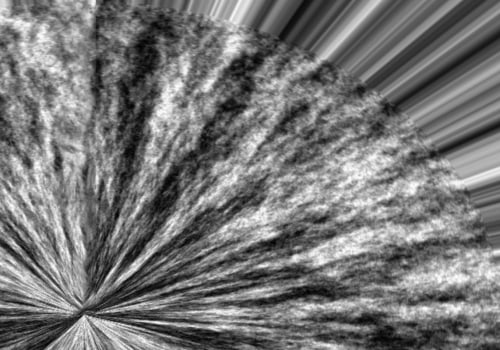





Leave a Comment